Search Knowledge Base by Keyword
Templates Explained
Overview
RentPress includes many templates to display data on your website and get started quickly. Each template features customizability and can be extended by adding content. Each template is designed to sit in between your site theme’s header and footer and works best in a 100% width layout.
For search templates, they must be added to your preferred page.
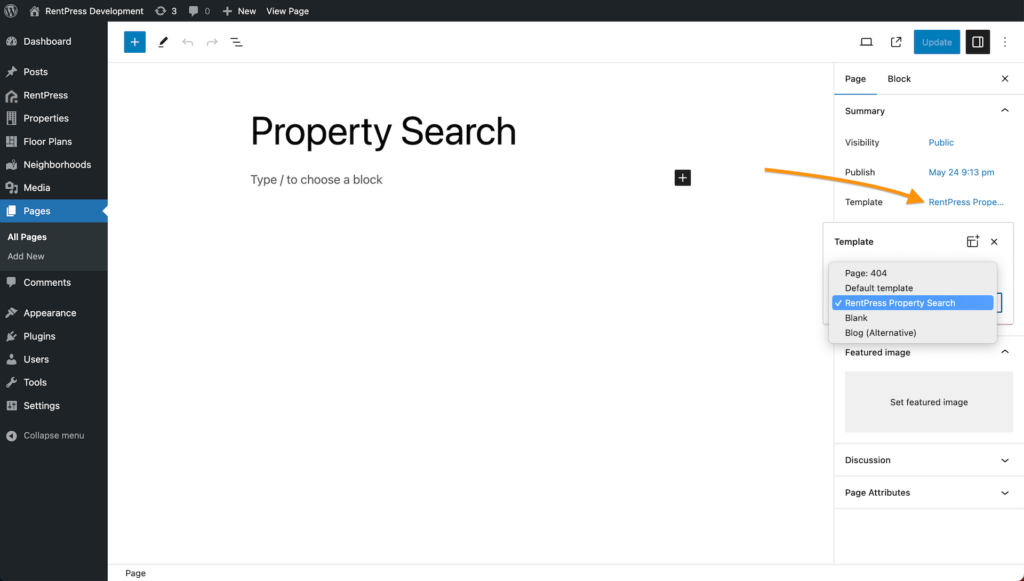
This menu will allow adding the template to this page.
Also it is important to know that search templates are based on search Shortcodes. If you find that the provided template doesn’t quite meet the needs of the website, try adding the shortcode to the page content instead – then tweaking it – for more flexibility. Finally, note that using the shortcodes will allow for multiple search pages to fit your needs.
On the other hand, when single templates are added to your theme, they will appear automatically.
Included Templates
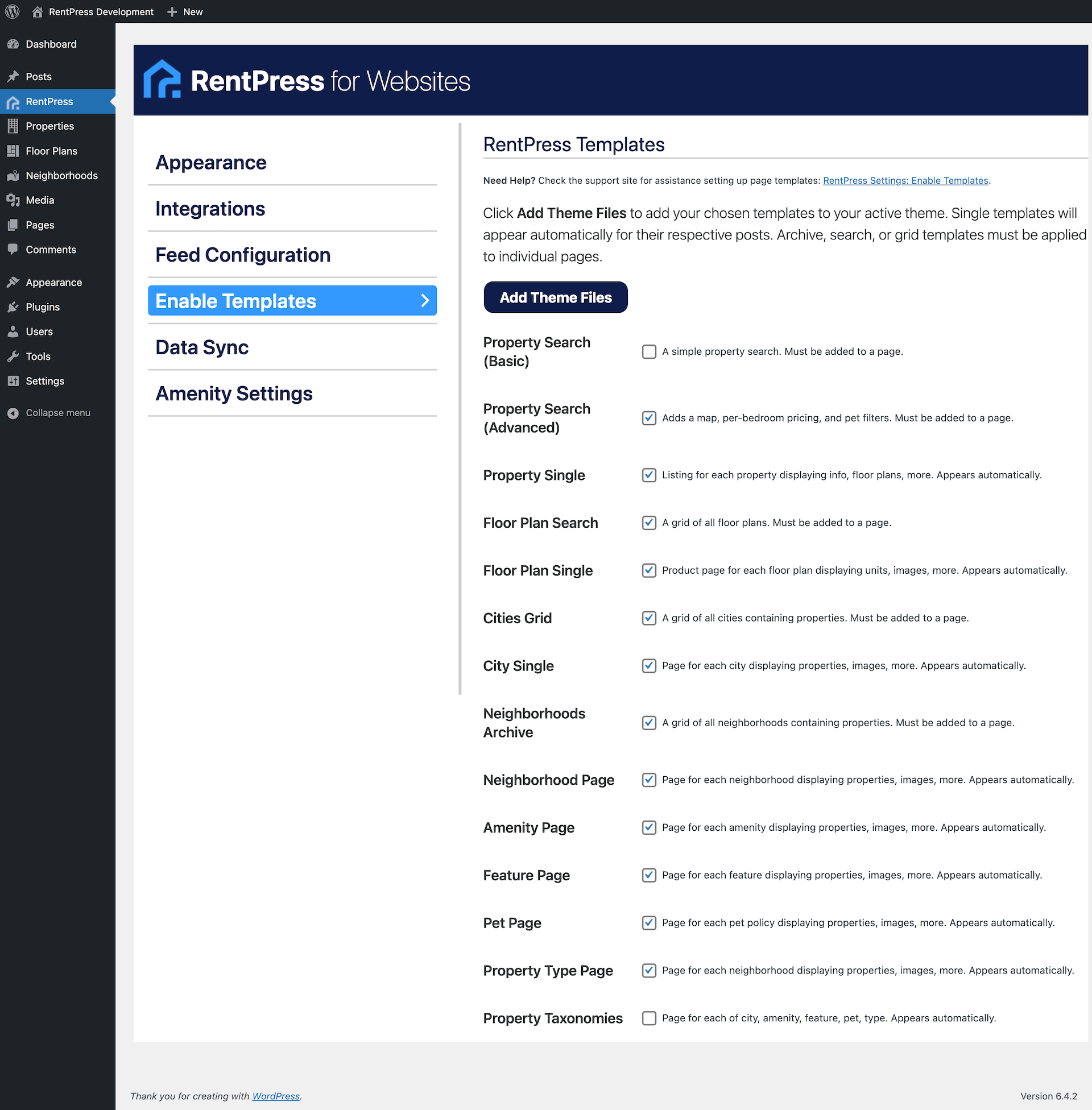
We recommend using these RentPress templates.
In RentPress Settings > Enable Templates, you can choose any number of the included templates. After Saving your selection, you can then insert the template files into your theme. The template files, where possible, are based on their respective shortcodes. Therefore, the templates in your theme can be customized with further parameters following the RentPress Shortcodes documentation.
- Property Search (basic or advanced)
- Property Listing
- Floor Plan Search
- Floor Plan Single
- Cities Grid
- City Single
- Neighborhoods Archive
- Neighborhood Single
- Amenity Page
- Feature Page
- Pet Page
- Property Type Page
- Property Taxonomies