Search Knowledge Base by Keyword
Templates Explained: Neighborhoods Archive
Overview
RentPress includes many templates to display data on your website and get started quickly. Each template features customizability and can be extended by adding content. Each template is designed to sit in between your site theme’s header and footer and works best in a 100% width layout.
This article will explore the Neighborhoods Archive grid template.
When added to your theme, this template will need to be assigned to a page on your site:
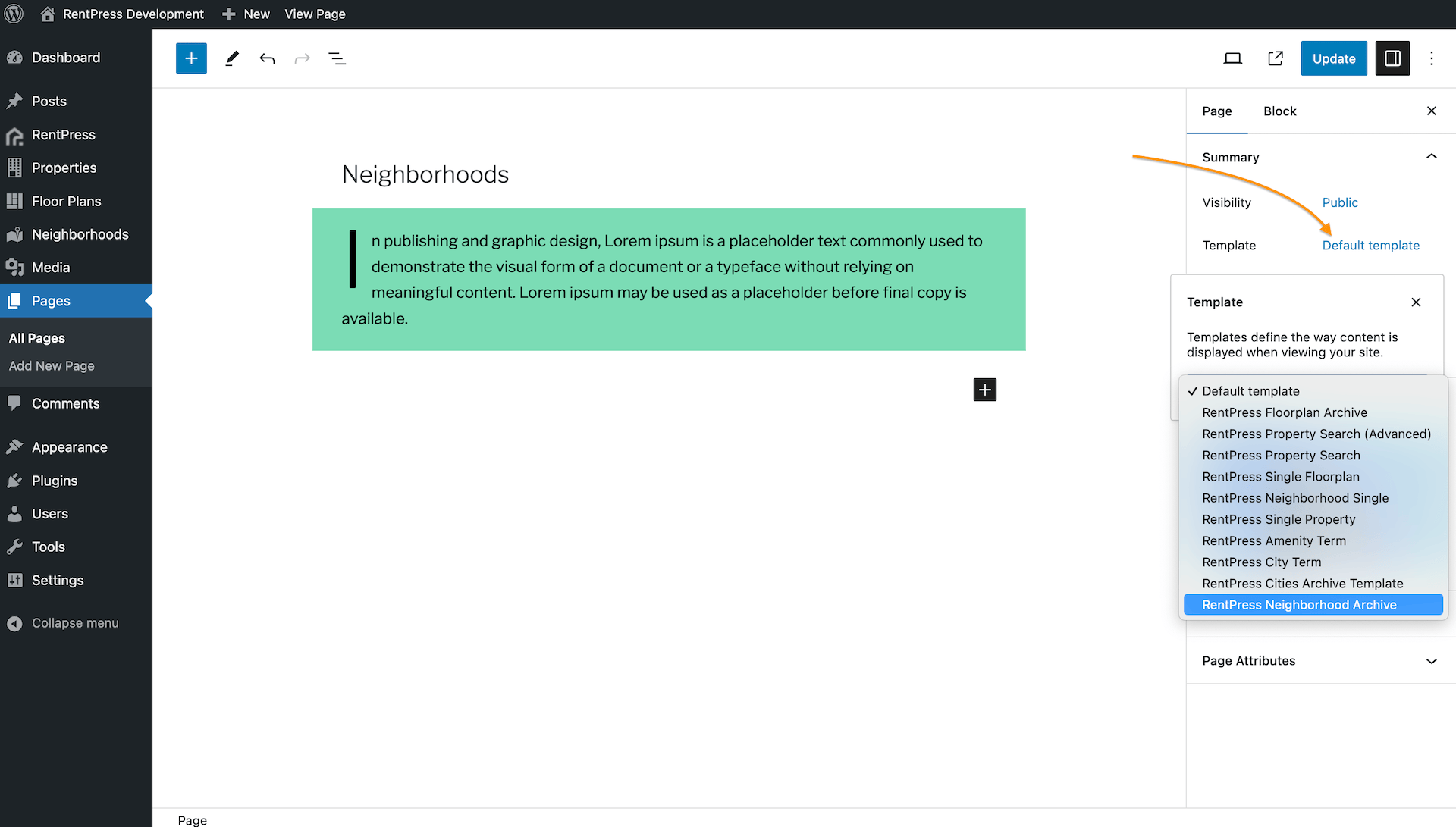
Neighborhoods Archive Grid Layout
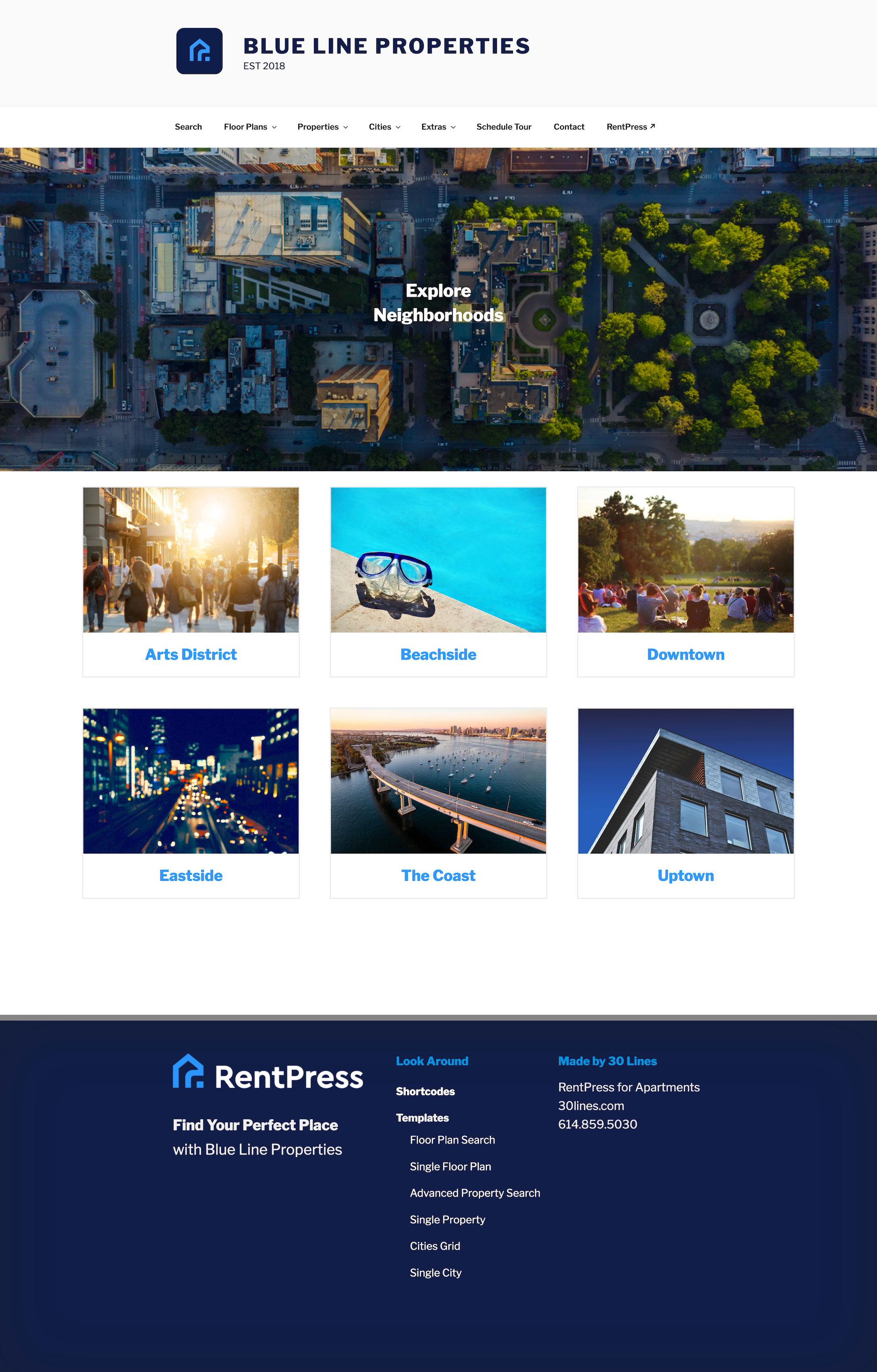
The neighborhoods archive grid template provided by RentPress. Click for full resolution ↗️
Starting at the top, under the site header and navigation bar:
Hero Section
A full-width banner image set by adding a Featured Image to your Neighborhoods page will sit behind the title “Explore” plus the title of your page.
Content Section
Content you have added to the page sits below the banner section.
Neighborhoods Grid
The next section displays each published neighborhood with at least one active property in alphabetical order, along with their Featured Image (if set) or the placeholder “City” image.