Search Knowledge Base by Keyword
RentPress Shortcodes
Overview
RentPress provides a suite of shortcodes to display property data throughout your website. Each shortcode is customizable with parameters, allowing you to tailor the presentation to fit your needs. You’ll find shortcodes for showcasing floor plans, properties, and concise property details—perfect for use in footers, contact pages, and beyond.
For users seeking a more visual and intuitive approach, RentPress offers the Floor Plan Search Builder and Property Search Builder. These blocks are part of the RentPress Block Builder and provide a user-friendly interface within the Gutenberg editor, enabling seamless creation of dynamic search and display features—no coding required—while remaining compatible with existing shortcode functionality.
Primary Shortcodes
The four main primary shortcodes are designed to be used in a full-page or full-width environment. Especially for the single posts, you may find it quicker to use the included templates or create a post template using these shortcodes.
Single Floor Plan
[rentpress_single_floorplan]
- Use: displays the RentPress floor plan single template based on the floor plan code or post id you pass into it
- You can add more data into the floor plan like photos, specials, etc via the floor plan editor.
- Attributes: (only one of the two is required)
- code
- Enter one floor plan code to show that floor plan.
- Use the RentPress Settings to configure floor plan availability, visibility, lookahead, pricing display.
- Example:
[rentpress_single_floorplan code="4257230"]
- id
- Enter one floor plan post ID ↗️ to show that floor plan.
- Example:
[rentpress_single_floorplan id="p012345"]
- code
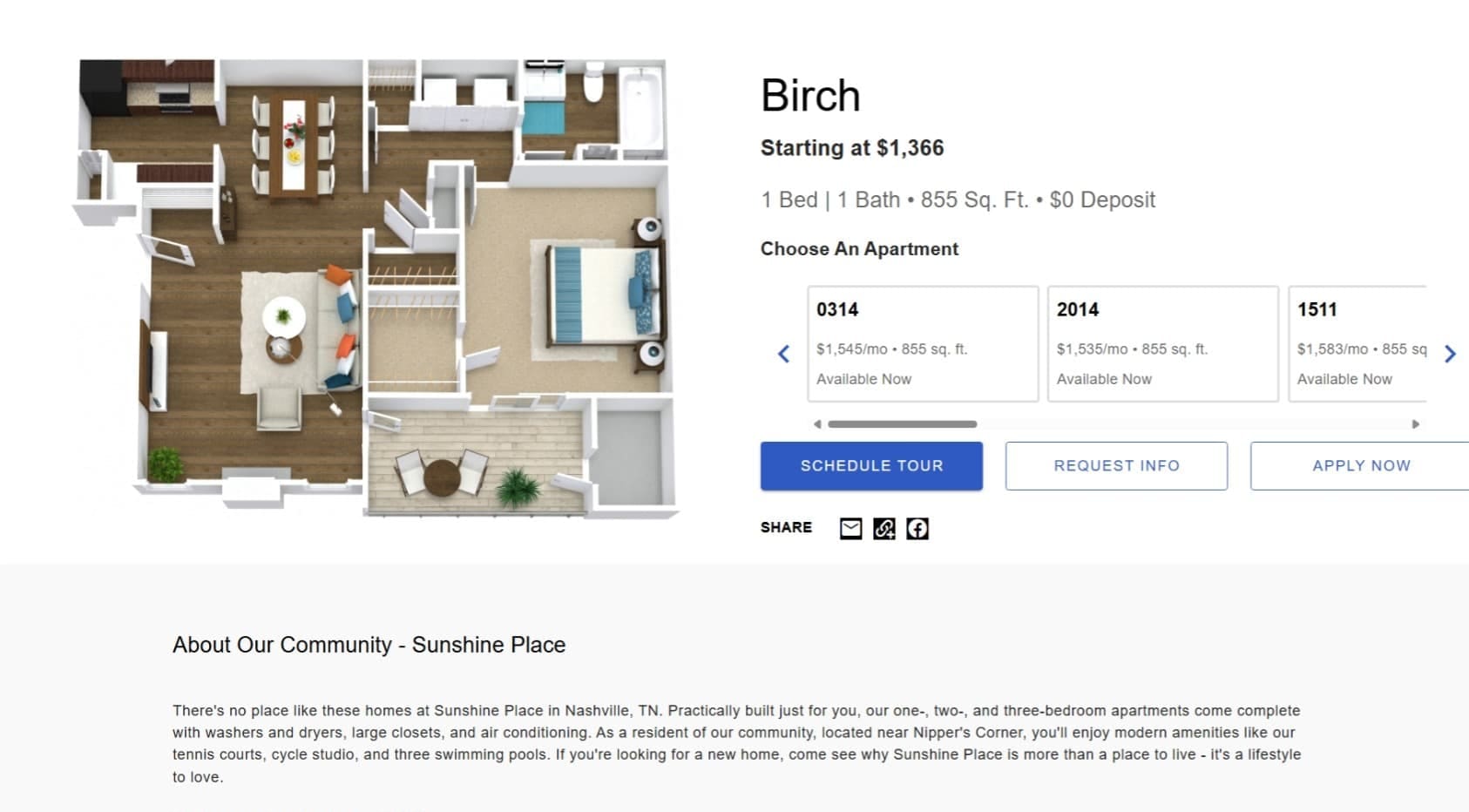
Single Property Listing
[rentpress_single_property]
- Use: displays the RentPress property listing template based on the property code or post id you pass into it
- You can add more data into the property like photos, specials, etc via the property editor.
- Attributes: “code” or “ID” is required.
- code
- Enter one property code to show that property.
- Example:
[rentpress_single_property code="p012345"]
- id
- Enter one property post ID ↗️ to show that property.
- Example:
[rentpress_single_property id="5786"]
- hide_neighborhood
- The neighborhood will show by default. If this is present the shortcode won’t show the neighborhood section on the property page template.
- neighborhood_id
- The post id of a neighborhood you want to display on the single property template.
- showmap
- When present, will display a map from the Map Source of your choosing from the RentPress Integrations settings.
- MAPBOX
- Not required – place MAPBOX in the shortcode along with showmap to use Mapbox.
- GOOGLEMAPS
- Not required – place GOOGLEMAPS in the shortcode along with showmap to use Google Maps.
- code
Example: [rentpress_single_property code=pr1000 neighborhood_id=12 showmap MAPBOX][/rentpress_single_property]
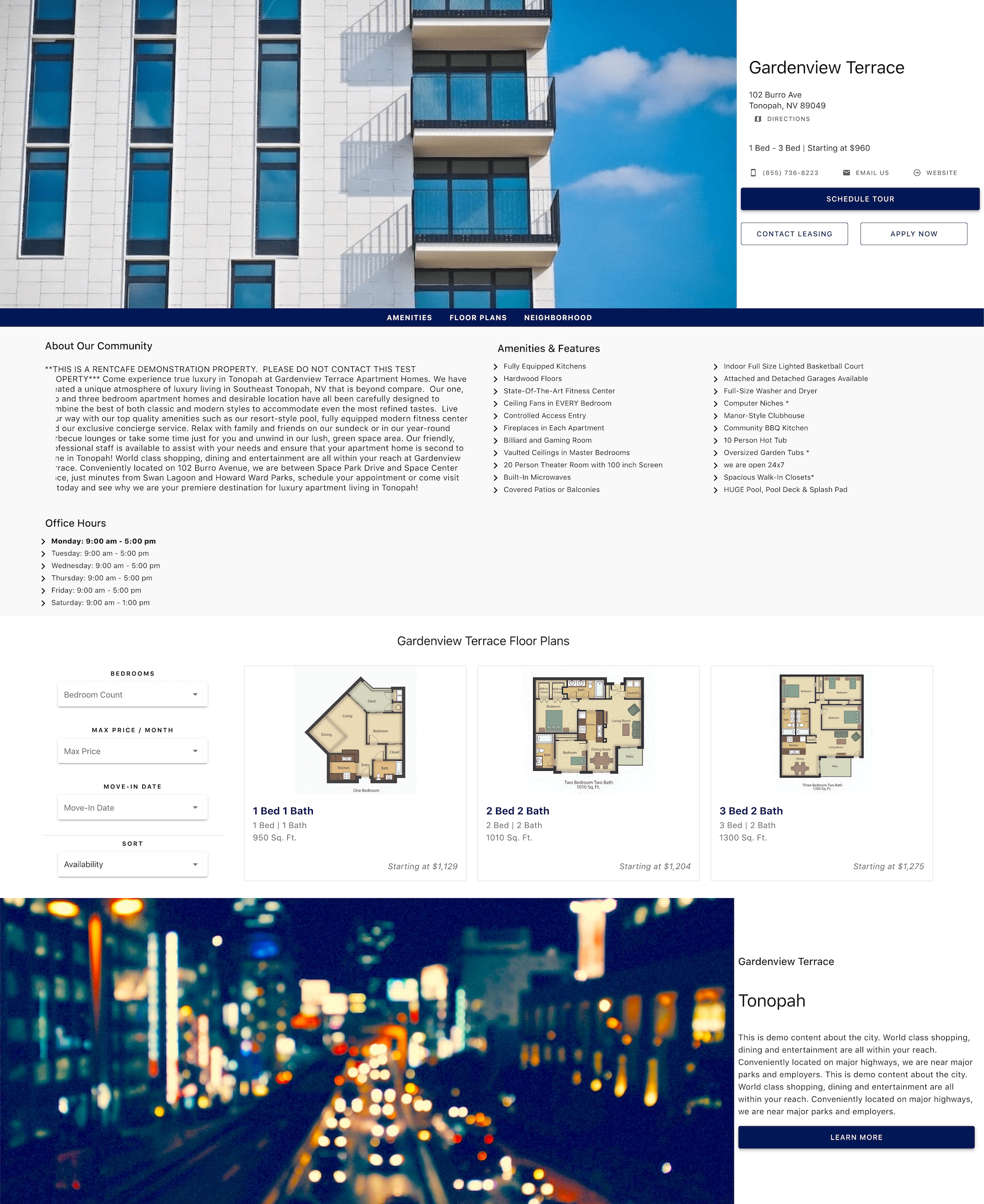
Floor Plan Search Grid
[rentpress_floorplan_search]
- Use: displays the RentPress floor plan search template based on the floor plan codes or post ids you pass into it.
- These parameters can be combined together to dial in a hyper-specific yet dynamic list of floor plans.
- These parameters use “and” matching so in general, you will see fewer floor plans when you use more parameters and more detailed values.
- If no codes or id are entered it will show all floor plans.
- Attributes (none are required):
- codes
- Enter the floor plan codes of the floor plans you want to display in the search, separated by commas.
- id
- Enter the floor plan post IDs ↗️ of the floor plans you want to display in the search, separated by commas.
- property_codes
- Enter the property code of the floor plans you want to display in the search, separated by commas.
- property_post_ids
- Enter the parent property post id of the floor plans you want to display in the search, separated by commas.
- bed
- When present, will accept a numeric value representing the bedroom counts you wish to see.
- Will accept any amount of numbers separated by a comma.
- Example:
[rentpress_floorplan_search bed="0,3"]
- min_price
- Will display floor plans at or above a given price.
- Will accept any single value representing a price floor.
- Example:
[rentpress_floorplan_search min_price="400"]
- max_price
- Will display floor plans up to a given price.
- Will accept any single value representing a price ceiling.
- Example:
[rentpress_floorplan_search max_price="1500"]
- onlyavailable
- No value needed.
- When present, will display only floor plans that have a currently available unit.
- Example:
[rentpress_floorplan_search onlyavailable]
- has_special
- No value needed..
- When present, will display only floor plans that have a currently active (not expired) special.
- Example:
[rentpress_floorplan_search has_special]
- city
- Will accept one city name as a value.
- Do not include a comma or the state abbreviation.
- When present, will display only floor plans by parent property’s city.
- Example:
[rentpress_floorplan_search city="columbus"]
- USEMODALS
- No value required.
- When not present, the default behavior is to open the single floor plan page.
- Place USEMODALS in your shortcode and clicking on a floor plan will open its information in a modal window on the same page.
- Example:
[rentpress_floorplan_search USEMODALS]
- HIDEFILTERS
- No value needed.
- When present, no filter options will be shown. Only floor plan cards will be displayed.
- Example:
[rentpress_floorplan_search HIDEFILTERS]
- SIDEBARFILTERS
- No value needed.
- When not present, default behavior is to show filters on top of the search area.
- When present, filters will be shown on the left of the floor plans.
- Example:
[rentpress_floorplan_search SIDEBARFILTERS]
- default_sort
- Choose a value to set the Default Floor Plan Sort that shoppers will see when they first load your floor plans.
- Not required.
- When not present, will default to “Soonest Available” first.
- Possible options include:
- Soonest Available:
value: AVAIL - Rent: Low To High:
value: ARENT - Rent: High To Low:
value: DRENT - SqFt: Low To High:
value: ASQFT - SqFt: High To Low:
value: DSQFT - Bedrooms:
value: BED
- Soonest Available:
- Example:
[rentpress_floorplan_search default_sort="BED"]
- HIDECOMMUNITYFILTER
- No value needed.
- When present, default behavior is “false” and will display a filter of property names matching to floor plans on the search.
- When set to true, the Communities filter will not show on floor plan search.
- Example:
[rentpress_floorplan_search HIDECOMMUNITYFILTER]
- features_filter
- Add features for floor plans that you would like to highlight.
- Accepts any number of features separated by a pipe |
- If your feature has a space in it, use %% in place of the space.
- Note that if there are no floor plans with features associated that match your shortcode, the filter dropdown will no longer display.
- Example:
[rentpress_floorplan_search features_filter="First%%Floor|Washer/Dryer|Den"] - Alternatively, you can use the wildcard character “*” to dynamically display all active features
- Example:
[rentpress_floorplan_search features_filter="*"]
- Example:
- codes
Example: [rentpress_floorplan_search codes=pr1000,pr1001,pr1002 post_ids=12,34,73 property_post_ids=57,29,75,56 property_codes=pr2000,pr2001,pr2002 SIDEBARFILTERS USEMODALS default_sort="AVAIL"][/rentpress_floorplan_search]
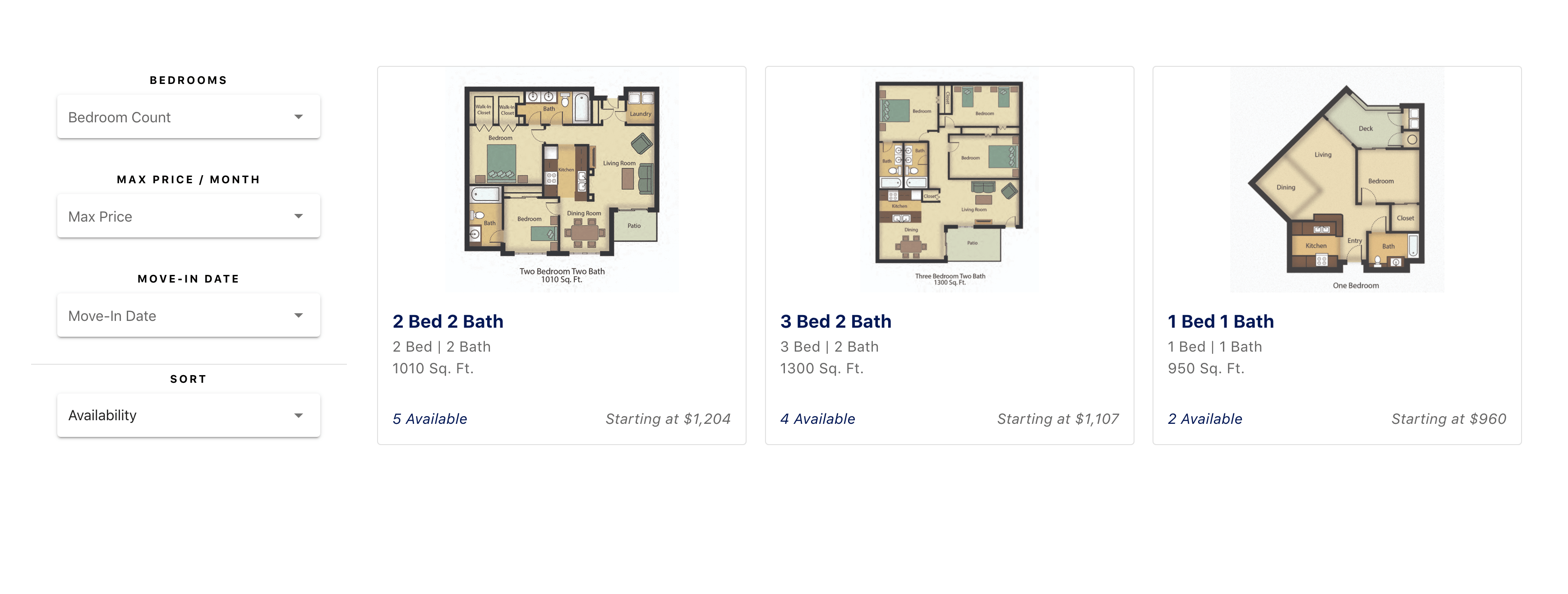
Property Search
[rentpress_property_search]
- Use: displays the RentPress property search template based on the property codes or post IDs you pass into it.
- If no codes or ID are entered it will show all properties.
- Attributes (none are required):
- Getting Properties
- codes
- Enter the property codes of the properties you want to display in the search, separated by commas.
- post_ids
- Enter the property post IDs ↗️ of the properties you want to display in the search, separated by commas.
- terms
- Enter the terms that the properties must be a part of. Separate terms with “|”
- city
- Enter the names of cities a property must be a part of. Separate cities with “|”
- neighborhood
- Enter the names of neighborhoods a property must be a part of. Separate neighborhoods with “|”
- bed
- Shows properties that have the number of bedrooms entered.
- min_price
- Sets a minimum price number over which properties to be shown.
- max_price
- Sets a maximum price number over which properties will not be shown.
- onlyavailable
- Will display properties that only have availability currently.
- limit
- A maximum number of properties to show. This option will only affect the results if you have a city set.
- codes
- Interface Controls
- SHOWMAP
- No value required and defaults to show the map when present. Place SHOWMAP in your shortcode and a map will be shown.
- map_cluster_min
- Use this parameter to set the minimum number of pins before grouping into a cluster.
- Only applies to Google Map.
- map_grid_size
- Use this parameter to set how frequently clusters will appear.
- Only applies to Google Map.
- zoom
- Use this parameter to set the zoom level when one pin displays.
- Only applies to Google Map.
- SHOWMATRIX
- Defaults to false. When set to true, property pricing will be shown by bedroom, when available.
- pets
- Adds the pet policies taxonomies terms to the search filters available keywords by entering pet policy terms separated by “|”
- property_type
- Adds the Property Type taxonomies terms to the search filters available keywords by entering Property Type terms separated by “|”
- featured_amenities
- Adds the Featured Amenities taxonomies terms to the search filters available keywords by entering Featured Amenities terms separated by “|”
- default_sort
- Use this parameter to set how properties sort by default when a shopper arrives on a page. (Shoppers can still choose a different sort later).
- Not required.
- When not present, will default to sorting by Availability.
- Possible options include:
- Availability
value: AVAIL - Rent: Low To High:
value: ARENT - Rent: High To Low:
value: DRENT - Property Name: A to Z:
value: PROPSAZ - City: A to Z:
value: CITYAZ
- Availability
- Example:
[rentpress_property_search default_sort="ARENT"]
- display_limit
- Use this parameter to choose how many properties display before the “Show More” button appears.
- Accepts only numbers.
- When not present, will default to 10.
- Example:
[rentpress_property_search display_limit="25"]
- HIDESUGGESTAMENITIES
- No value required. When present, amenities and features will not display in the search field. Does not affect featured_amenities, if present.
- USEPRECISEBEDS
- No value required. When present, the bed filters will use the classic “AND” functionality for multiple bedroom selections.
- In general, this parameter will show fewer properties when filtering by bedrooms.
- HIDEFILTERS
- No value required and defaults to show filters. Place HIDEFILTERS in your shortcode and no filter options will be shown.
- SHOWMAP
- Getting Properties
Example: [rentpress_property_search codes=pr1000,pr1001,pr1002 post_ids=12,34,73 SHOWMAP][/rentpress_property_search]
Example: [rentpress_property_search showmap showmatrix onlyavailable max_price='1500' bed='2' pets='Cat|Dog|Bird' featured_amenities='Pool|Grill' property_type='Student' /]
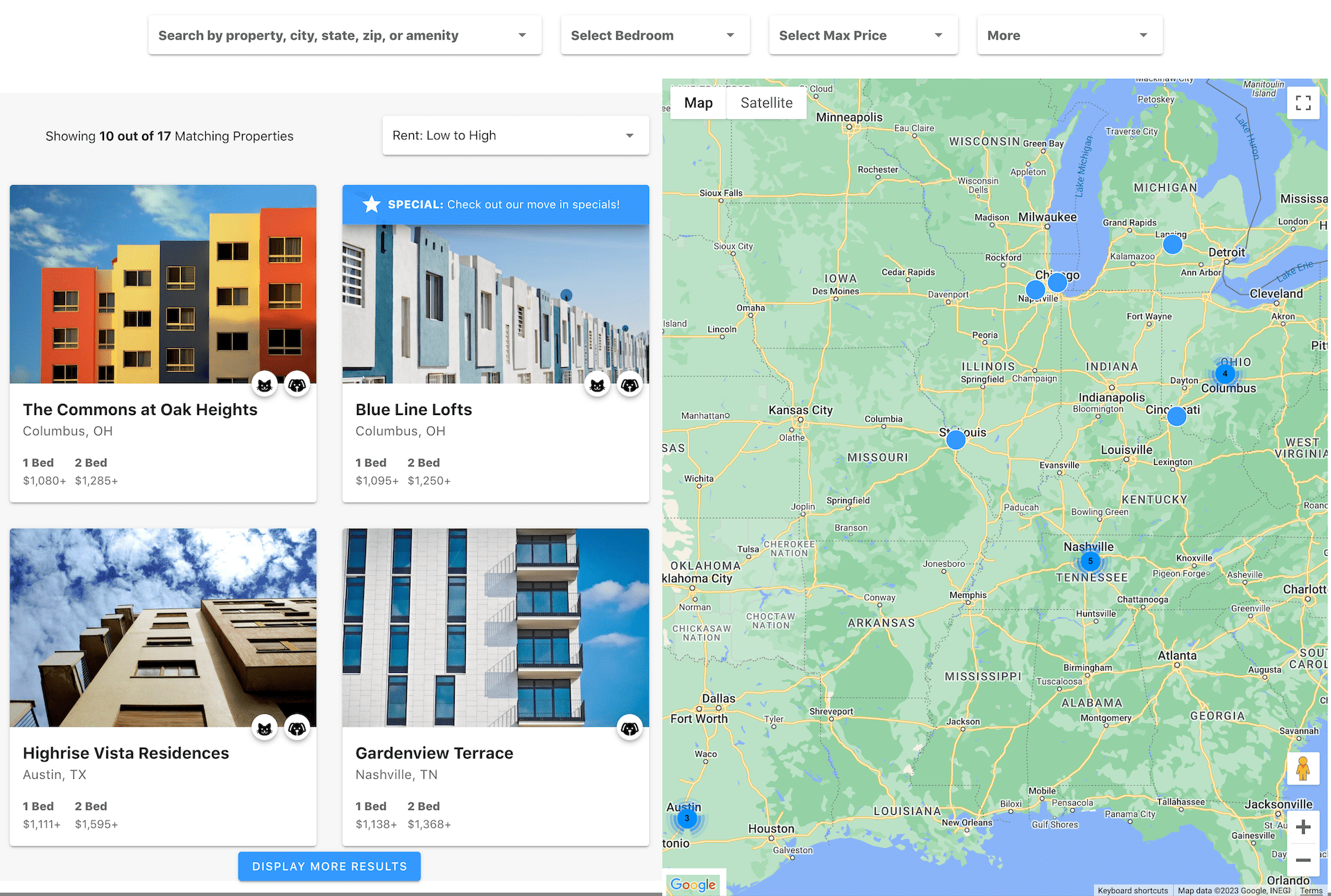
Utility Shortcodes
The utility shortcodes are designed to help you built a website footer or contact page. You’ll can pull contact info for a property and an equal housing logo. When your property syncs, the information displayed within the shortcode will also update.
Property Hours
[rentpress_property_hours]
- Use: displays the property’s hours based on the property code or property post ID you pass into it.
- Attributes: 2 possible with only code or ID being required.
- code
- Enter one property code to show the hours for that property.
- Example:
[rentpress_property_hours code="p012345"]
- id
- Enter one property post ID ↗️ to show the hours for that property.
- Example:
[rentpress_property_hours id="5789"]
- code
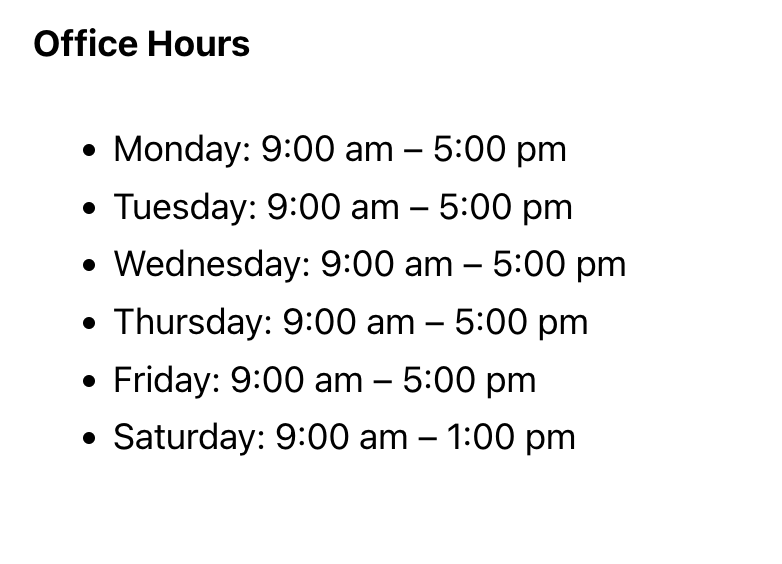
Property Address
[rentpress_property_address]
- Use: displays the property’s address based on the property code or property post ID you pass into it.
- Attributes: 2 possible with only code or ID being required.
- code
- Enter one property code to show the address for that property.
- Example:
[rentpress_property_address code="p012345"]
- id
- Enter one property post ID ↗️ to show the address for that property.
- Example:
[rentpress_property_address id="5789"]
- code
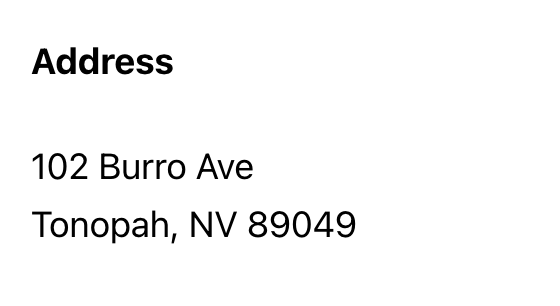
Property Phone
[rentpress_property_phone]
- Use: displays the property’s phone based on the property code or property post ID you pass into it.
- Attributes: 2 possible with only code or ID being required.
- code
- Enter one property code to show that property.
- Example:
[rentpress_property_phone code="p012345"]
- id
- Enter one property post ID ↗️ to show the phone number for that property.
- Example:
[rentpress_property_phone id="5789"]
- code
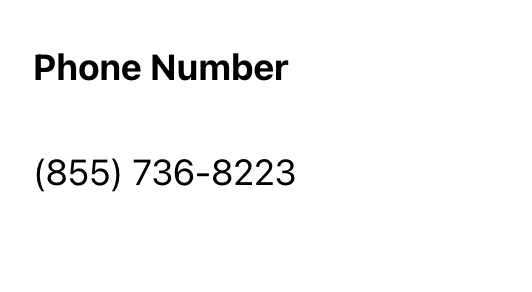
Property Social Links
[rentpress_property_social]
- Use: displays the property’s social profile links as icons based on the property code or property post ID you pass into it.
- Attributes: 2 possible with only code or ID being required.
- code
- Enter one property code to show that property.
- Example:
[rentpress_property_social code="p012345"]
- id
- Enter one property post ID ↗️ to show the phone number for that property.
- Example:
[rentpress_property_social id="5789"]
- size
- Defaults to “2em” and accepts any valid CSS unit ↗️ (px, em, %)
- Example:
[rentpress_property_social id="5789" size="4em"]
- color
- Defaults to the chosen Accent Color in RentPress Settings and accepts any valid hex code ↗️.
- Example:
[rentpress_property_social id="5789" color="3399ff"]
- code
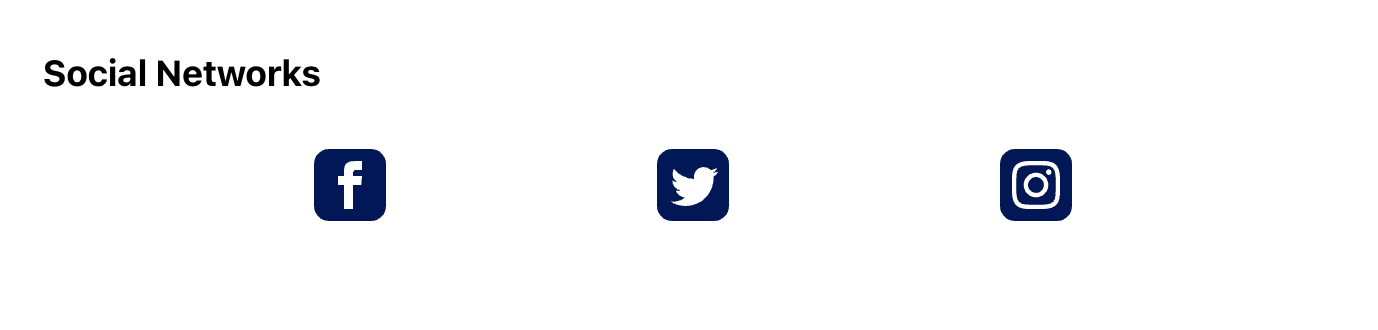
Equal Housing
[rentpress_equal_housing]
- Use: displays the Equal Housing Icon
- Example:
[rentpress_equal_housing] - Attributes: 2 possible with none being required.
- size
- Defaults to “10em” and accepts any valid CSS unit ↗️ (px, em, %)
- Example:
[rentpress_equal_housing size="4em"]
- color
- Defaults to the chosen Accent Color in RentPress Settings and accepts any valid hex code ↗️.
- Example:
[rentpress_equal_housing color="3399ff"]
- size

See Also
You can also choose to display your property data by using the included templates, or by writing custom templates of your own.