Search Knowledge Base by Keyword
Working with the Media Library
Media Library
Uploading content to the WordPress Library is very easy and follows a similar procedure no matter what content you are adding.
- In the main dashboard of the website hover over “Media” on the left hand side and click “Add New”. If you are already in the Media Library then you can click on the “Add New” button on the top of the page as well.
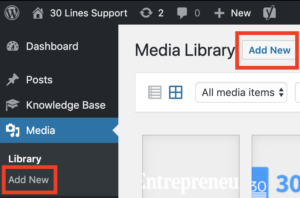
- Select the file and upload it.
- Once it’s uploaded your content should be in the Media Library. If you locate it and click on it you’ll see extra information. Here you can find the copy link for that resource which you can use to send to others or have links redirect to.

*An in depth guide to the Media Library: https://wordpress.org/support/article/media-library-screen/