Search Knowledge Base by Keyword
RentPress: Amenities Manager Add-on
Overview
For websites where properties want to have precise control over the amenities listed, we recommend the Amenities Manager Add-on. The default amenities sync with RentPress intends to bring a one-to-one listing of amenities from a property’s software feed. We believe this is the best experience for most customers, but for those who want more control will find they can tweak the sync to their liking by using this add-on.
Once installed, users will find a new Amenity Settings page in RentPress settings.
Amenity Sync Settings
Select from these options to fine tune how RentPress sync handles amenities on your website.
- Default sync behavior: Amenities will be imported from your software and assigned to properties. Taxonomy terms will be created for you to add content and build landing pages.
- Unassociate amenities before sync: All amenities will be removed from properties but will remain on your site. This can help keep property amenity lists clean in situations where amenities are frequently updated, renamed, or removed.
- Delete all amenities before sync: All amenity terms will be deleted on every sync before being re-imported. This will ensure that your properties will always show the most up-to-date version of your amenities list. Note that any content added to amenities via WordPress, including the terms, will be deleted as well.
Amenity Visibility
Use these settings to control the visibility of individual amenities. Users can see a list of all amenities known by the site and move them individually to a Blocked List. Amenities on the Blocked List will get removed from all properties and will no longer sync to the site. Amenities can be later removed from the Blocked List as well.
Use Cases
Users should know what they are getting into when it comes to any of these options. When used without understanding, unintended data loss may occur.
Default Sync reads amenities from feeds and writes them to the website. This works for most use cases, but has issues if properties change up their amenities list with regularity.
For websites with properties that rename or remove amenities often may want to try the Unassociate option; this will remove amenities no longer observed in a property’s feed from displaying. This is a great middle-ground option.
If a website just wants a true 1:1 representation of amenities from their feed, try the Delete option. Use with caution as this will cause all amenities to be deleted from the website on every sync. Only amenities observed at sync time will return. Note that amenities will no longer be able to be edited on the WordPress admin as the taxonomy itself will no longer display. (Any content entered into any amenity terms before this option was chosen will also be deleted.)
Important: All settings affect amenities across all properties.
Implementation
- Install the RentPress Amenities Manager Add-on,
- Visit RentPress Settings and choose Amenity Settings.
- Configure Amenity Sync and Visibility as desired and Save Settings.
Screenshots
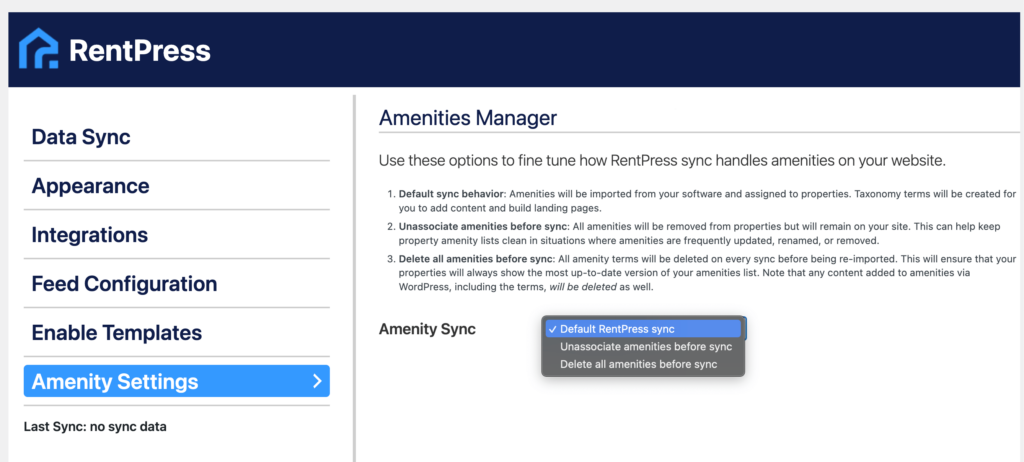
Amenity Settings – Choosing a sync method
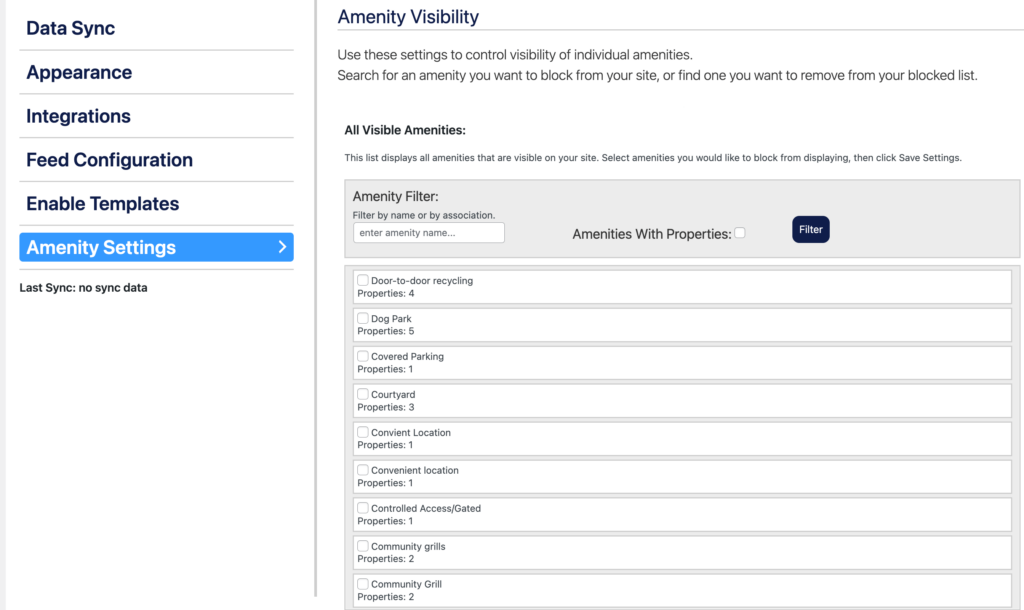
Amenity Settings – Choose amenities to block
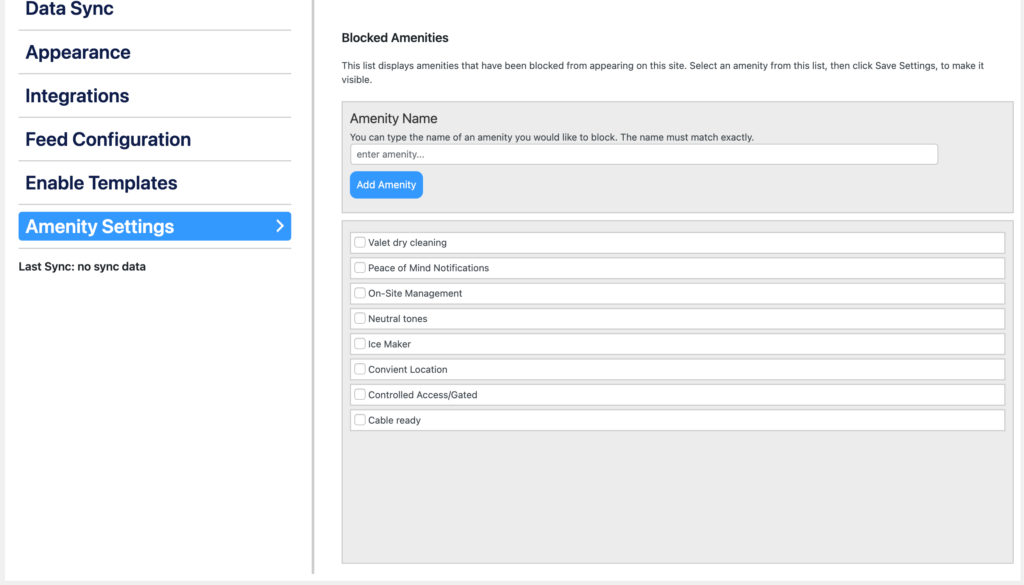
Amenity Settings – Restore blocked amenities