Search Knowledge Base by Keyword
Check Entrata API Data Feed
Check The Entrata API Data Feed
Goal
This document details how to check the raw data feed from Entrata using their API tool.
Please note: Depending on your settings, Entrata typically updates the feed a couple of times per day. If any changes are made in the management software (including revenue management updates) after Entrata has updated the feed, those updates will not be seen in the feed (and thus not reflected on RentPress, ILS listings, etc) until after the next time the feed updates. You’ll want to make sure your systems are organized so that your feed updates last in your software chain.
RentPress will request new data from the Entrata feed every 2 hours to ensure that your website matches your feed to the best of our ability.
We recommend first checking your ILS listings. While this is obviously checking on the results of the feed and not the feed itself, RentPress uses the same data feed as your ILS listings. So, we recommend checking those listings first to see if the pricing and availability match.
Contents
Use the Entrata API tool
To check the raw data that RentPress is reading from Entrata, you’ll need to visit the feed directly. This link can be built using the form provided by Entrata.
The form will exist at yourcompany.entrata.com/api/v1/documentation/getMitsPropertyUnits/ then click the Try Yourself tab.
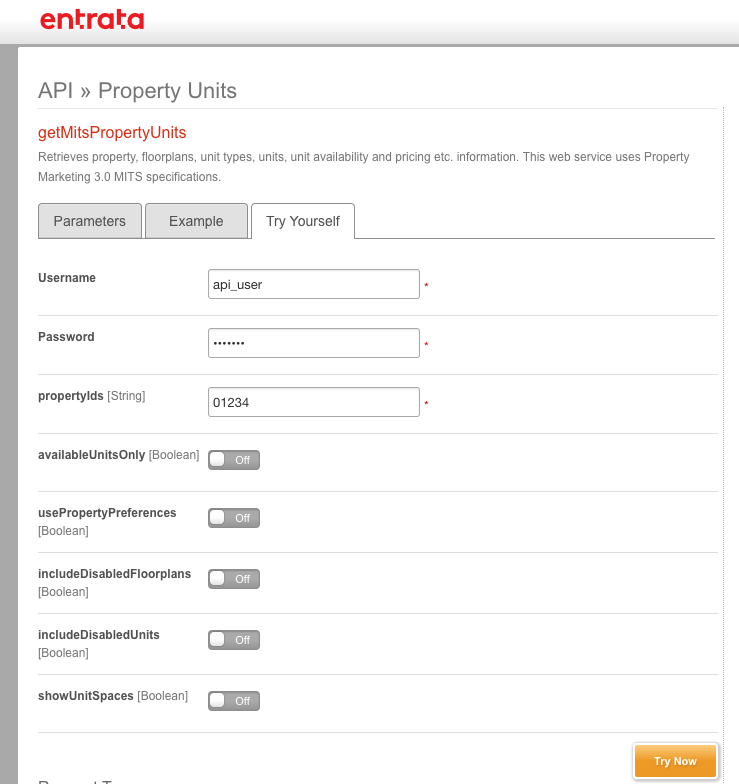
To move forward, you’ll need the following information:
- API user with access to the properties you’re investigating
- Password for the API user
- The property ID for the property you’re investigating
You’ll need to fill in these pieces of information as well as a few others (date range, etc). Then click the Try Now button. The data will be output below as either your choice of JSON or XML.
Use Another Tool
While the Entrata API data can be viewed in a regular web browser, you may also want a tool to help format the JSON that is returned. We recommend:
- Postman development environment application – Link ↗
Contact Support
If you need further assistance, we recommend reaching out to Entrata directly for support. If they have questions specifically what RentPress is looking for, contact your 30 Lines Account Manager and we will be happy to assist as needed, or click here to submit a ticket.