Search Knowledge Base by Keyword
How to Add Floor Plan Tours
Please note:
This document is for RentPress version 6 or earlier. If you are running version 7 and later, please reference RentPress Floor Plan Content (Version 7).
How To Add Floor Plan Tours
Goal
This article details how to add a floor plan tours like Matterport 3D or videos.
Requirements
You must have RentPress installed, at least one property, and a floor plan to add your 3D tour.
You must also have a Matterport tour link similar to https://my.matterport.com/show/?m=XXXXXXXXXXX
Helpful articles:
Add a Matterport Tour
Inside the edit screen for your floor plan, at the bottom of the “Floor Plan Information” metabox, you will find a field labelled “Virtual Tour URL.”
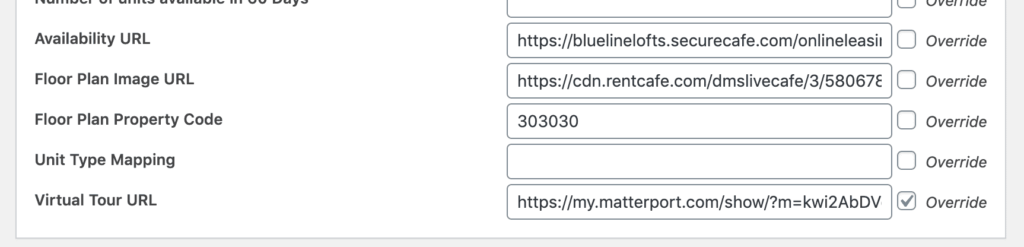
Paste your tour link in this field. Click the update button to save your tour. If you are using the included single floor plan template, you will now see the 3D tour on the page.
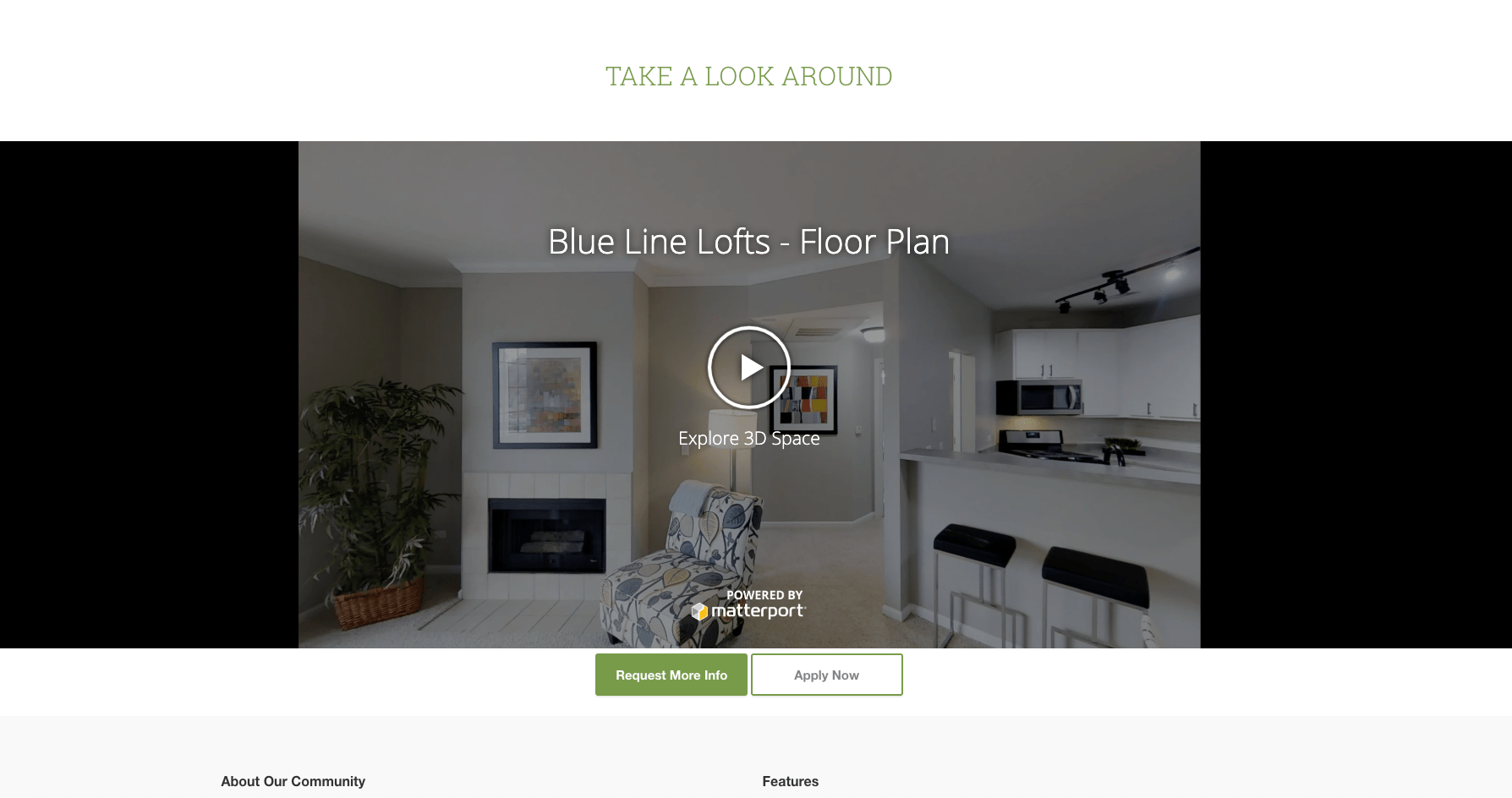
Add an embedded video
You can instead choose to add an embedded video. Links to the video’s page are not supported.
YouTube links will work in the following format https://www.youtube.com/embed/4wAfTuPJyKc Vimeo links will work in the following format https://player.vimeo.com/video/XXXXXXXXX
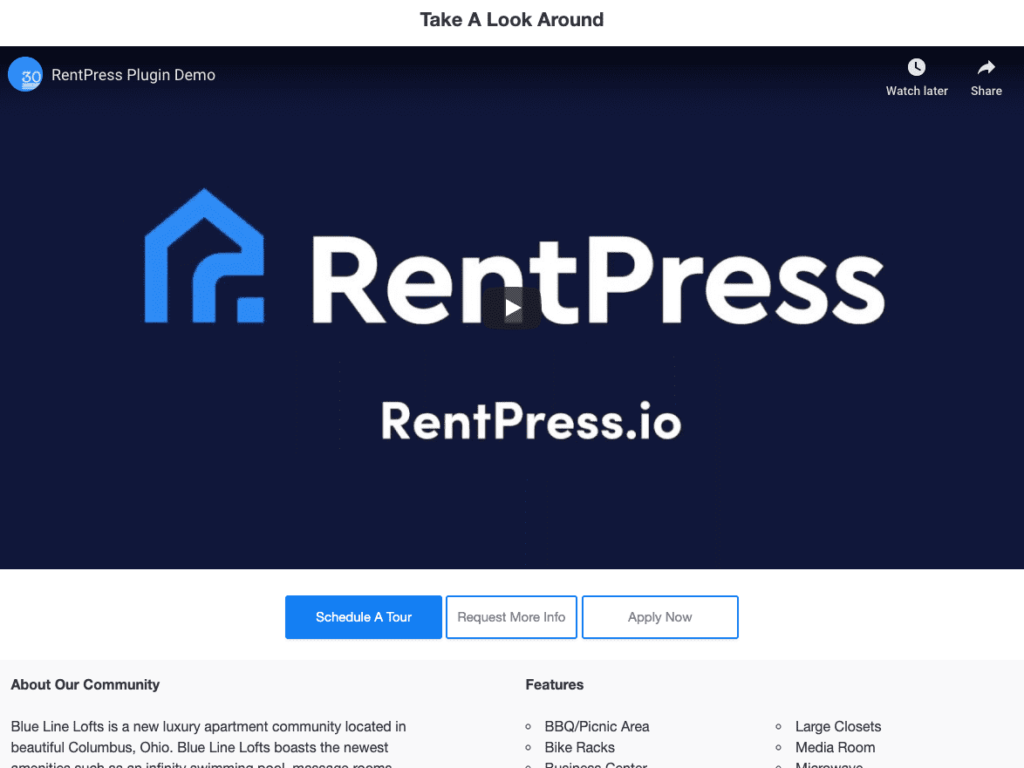
Tips:
- You will notice the “Override” checkbox next to the field will enable itself. It is necessary to leave this checked.