Search Knowledge Base by Keyword
How to Create a Post
Posts
- To create a Post click on “Posts” on the left hand side and click the “Add New” button. This is where the Post will be created.
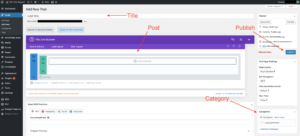
- Create a Title, select a Category, and create a Post in the editor. If you scroll down you will see a section for Featured Image on the right hand side. This is where you’ll want to select an image to show up alongside the Post. This Featured image will be representative of this Post.
- Once you’re done you can click on the Preview Changes button on the top right of the screen in the “Publish” area to see how your Post will look before you publish it. Once you’re satisfied with how it looks you can hit the blue “Update” button to publish your Post.
*An in depth guide to Posts: https://wordpress.org/support/article/writing-posts/