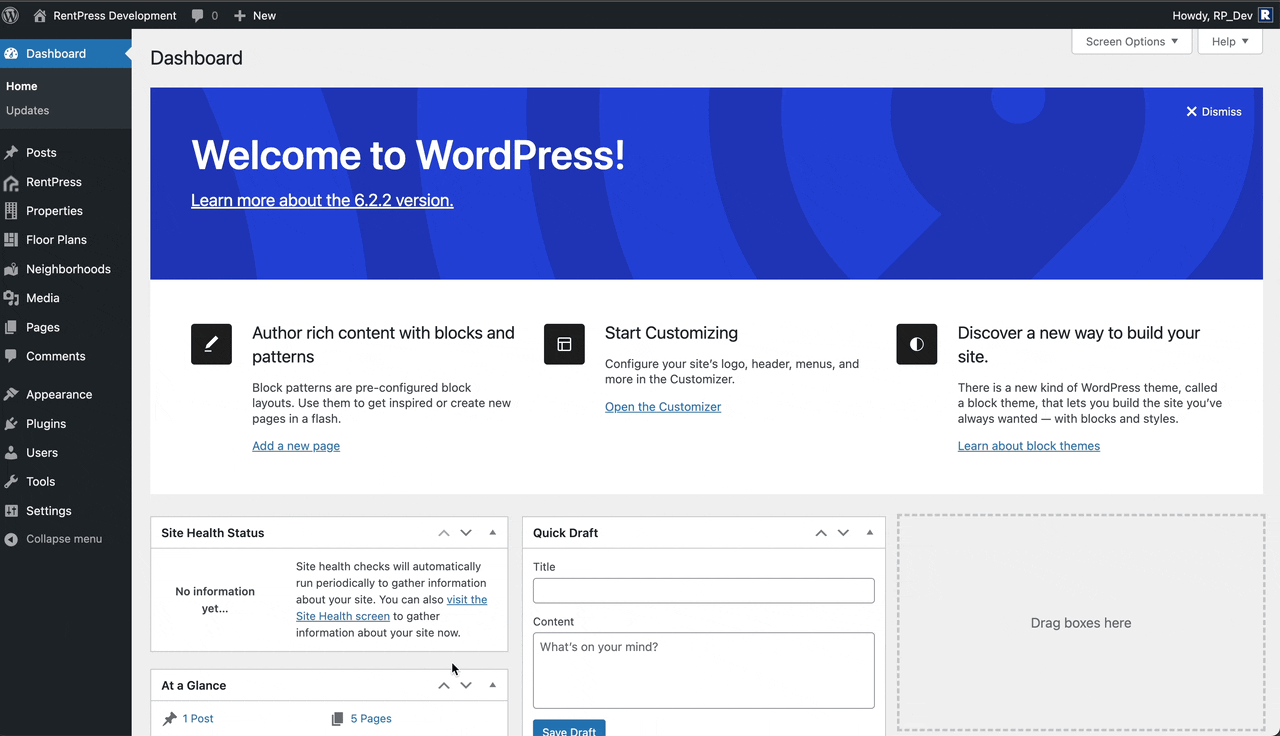Search Knowledge Base by Keyword
How to Refresh Post Permalinks in WordPress
Occasionally, you might run into issues where your site returns unexpected content or URLs don’t meet your expectations. While us humans are used to navigating websites by links or URLs, WordPress uses post IDs behind the scenes and connects everything through what it calls “Permalinks.”
If you ever notice any hard-to-describe issues while navigating your site, you may want to refresh or flush your permalinks. Done properly, this process is harmless and can resolve many potential issues.
Permalinks Settings
- From your WordPress dashboard sidebar, mouse over Settings, then Permalinks.
- Without changing anything on the screen, click Save Changes.
- Your permalinks are now refreshed and rebuilt properly.